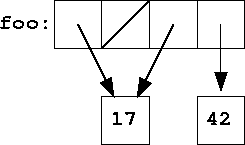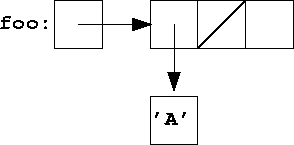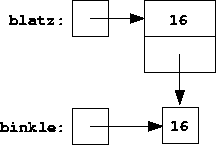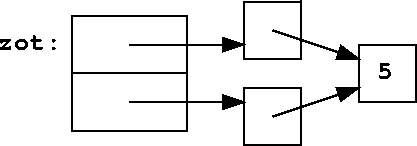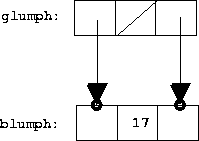CMSC--202 Computer Science II for Majors
Fall 1997 9 September 1997 Notes on Pointers
One of the best ways to design linked structures, or to understand a design
of linked structures, is to use pictures. This handout gives a method for
pictorially visualizing linked structures, shows examples of the use of the
method, and suggests a number of exercises on the material presented.
The following conventions are useful for picturing linked structures:
- A variable is drawn as a labeled box. For example, if foo
is declared to be an int, as in:
int foo;
then foo would be drawn as:
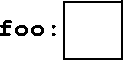
The box represents the storage space that the compiler allocates for the
variable. Named variables are always drawn with an associated box;
there will never be a situation in which you write a variable name but do
not draw its corresponding box. That's because whenever you declare a
variable, the compiler allocates space for that variable.
- Complex variables are drawn as complex boxes. For example, the variables
bar and blatz in the code:
typedef int array_type[4];
typedef struct
{
int oink;
char boink;
} struct_type;
array_type bar;
struct_type blatz;
would be drawn as:
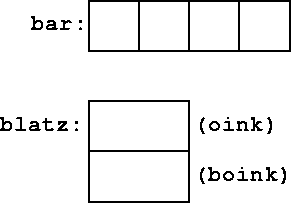
Note the convention that array elements are spread out horizontally, while
struct fields are spread out vertically.
- A pointer value is drawn as an arrow. The arrow points to a
picture of the object to which the pointer points. The pointer is said to
reference this object. For example, a pointer to the integer 3
would be drawn as:
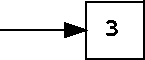
- A pointer variable is drawn as a labeled box, just like any
other variable. For example, if zptr is defined as:
typedef int *int_ptr;
int_ptr zptr;
then zptr is drawn as:
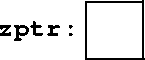
- NULL, which represents a pointer value that doesn't point
to anything, is drawn as a slash through the box containing it. For
example, if we initialize zptr to NULL with:
zptr = NULL;
then zptr will now look like:
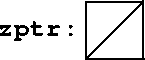
- If a pointer variable actually points to an object, an appropriate
pointer value is drawn in the box for that variable. However, only the
base of the arrow representing the pointer value is placed in the box; the
object to which the arrow points is drawn outside of the box. For example,
suppose that zptr has been initialized to reference the number
3. The picture of zptr will look like:
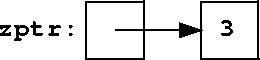
- A pointer variable receives a value through assignment. The space
that the assigned pointer value references can either be
newly-allocated space (as allocated by a function called
malloc), or previously-allocated space. Consider the use of
malloc first. Malloc allocates a new block of space, and
returns a pointer to that space. The argument to malloc is the
number of bytes of space needed. This value is almost always
calculated using the sizeof function. Sizeof takes either
the name of a type or the name of a variable as its argument, and
returns the number of bytes occupied by an object of that type or by
that variable. For example, the expression sizeof(int) returns
4 on many modern machines, while the expression
malloc(sizeof(int)) returns a pointer to 4 bytes of space on
those same machines. Don't forget that to use malloc you must
first #include <stdlib.h>.
We can graphically depict the result of malloc in the following way:
- Figure out what kind of space is being allocated.
- Draw a box to represent the allocated space.
- Draw an arrow pointing to the new box, and place its base in the box representing
the variable being assigned to.
As an example, consider the following definitions and declarations:
typedef struct
{
int buff;
int puff;
} blotto_struct;
typedef blotto_struct *blotto_ptr;
blotto_ptr bop;
We can draw bop like so:
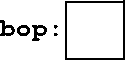
Suppose we now do
bop = (blotto_ptr) malloc(sizeof(blotto_struct));
To draw the result of this call to malloc and its corresponding
assignment, we must perform the three steps outlined above. First, we
need to determine what kind of space is being allocated. To do this,
we examine the declaration of bop, and the pertinent
typedefs. Bop is of type blotto_ptr, which means that
it is a pointer to a blotto_struct. A blotto_struct is a
struct of two fields. So, we will be allocating a struct of two
fields.
Step two of drawing the results of this call to malloc is to draw the
appropriate box. We add a drawing of a struct of two fields (represented as
a box with two sections) to our initial picture to get:
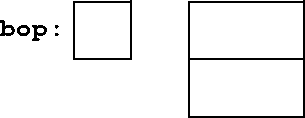
Notice that the new box has no name associated with it, so there is no way
to access it directly.
The final step is to draw an arrow to the new box, and place its base in
the box representing the variable on the left-hand side of the assignment
statement. The variable being assigned to is bop, so this gives us:
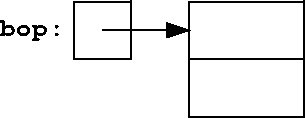
The arrow in the above picture is not pointing to the first field of the
struct. Rather, it is pointing to the struct as a whole.
- The other way to give a value to a pointer variable is to make it
point to an existing box. Suppose that thing1 and thing2 are
both pointers to ints, and that thing1 has been initialized to
reference the number 17. These variables are drawn as:
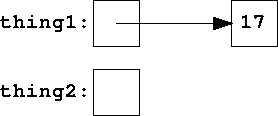
Suppose that we now execute thing2 = thing1;
To draw the results of a pointer assignment, we perform two steps:
- Draw a new arrow that points to the box referenced by the pointer value on
the right side of the assignment statement.
- Place the base of the new arrow in the box representing the pointer variable on the
left side of the assignment statement.
If we follow these two steps for the above assignment statement, we will
get a new arrow that references the box containing 17, whose base is in the
box representing thing2:
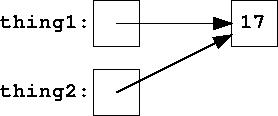
Another way to visualize pointer assignment is to imagine making a rubber clone of the
arrow being assigned, then stretching the new arrow and placing its base in the box being
assigned to, while holding its head fixed.
Now let's look at how components of a linked structure are selected or
modified. The key to accessing a component of a linked structure is the use
of the * operator. For example, suppose that xyzzy is a pointer
variable that references the int 13, and that we want to print out
this number. The picture of xyzzy looks like:
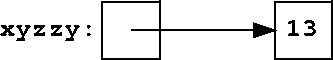
We can print the 13 with the statement printf("\%d", *xyzzy);
Here, the * means `dereference the pointer value contained in
xyzzy.' In terms of our pictorial representation, the * means
`follow the arrow.' If we break the expression *xyzzy up into its
component parts, we get two pieces: xyzzy and *. The name
xyzzy tells us to go to the variable labeled xyzzy in our picture.
The * tells us to follow the arrow contained in the box for
xyzzy to the box containing the 13. Thus, printf("%d",
*xyzzy) prints 13.
Now suppose we want to change the value that xyzzy references. We can
use the same expression on the left-hand side of an assignment statement
*xyzzy = 42;
This statement says to start at the box representing the variable
xyzzy, follow the arrow it contains, and place the value 42 in the
resulting box. Pictorially, the result is:
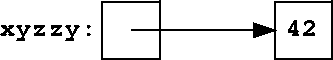
Let's use our pictorial technique to determine what the following code does:
typedef int *int_ptr;
typedef int_ptr array_type[3];
typedef array_type *array_ptr;
{
array_ptr foo;
int_ptr bar;
bar = (int_ptr) malloc(sizeof(int));
*bar = 42;
foo = (array_ptr) malloc(sizeof(array_type));
(*foo)[0] = bar;
(*foo)[1] = NULL;
(*foo)[2] = (int_ptr) malloc(sizeof(int));
*(*foo)[2] = 17;
}
Before reading on, you might want to try your hand at drawing the picture
that results from the execution of this code.
The variable declarations tell us that foo and bar are both
pointer variables, so we draw them as simple boxes:
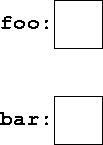
The first statement is bar = malloc(sizeof(int)). We determine that
bar is a pointer to an int, so we draw a box for an int and make
bar point to it:
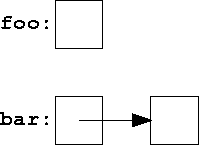
Statement two is *bar = 42. To draw the result of this statement, we
start from the box for bar, follow the arrow, and place 42 in
the box to which the arrow leads us:
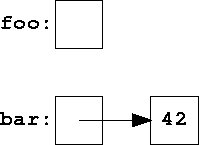
Now the program executes foo = malloc(sizeof(array_type)). Since
foo is a pointer to an array of three ints, we must allocate such an
array and make foo point to it:
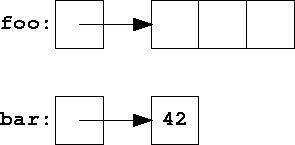
The next statement is (*foo)[0] = bar. Since bar contains a
pointer value, we need to create a new arrow that references the same
object, and place its base in (*foo)[0]:
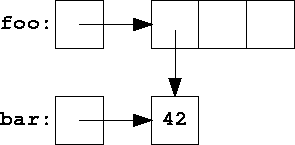
Notice that it would be incorrect to say *foo = bar. The value
in foo does not point to the zero element of the array,
but rather to the array as a whole. Thus, we need to include the
[0] in the expression to select the particular element in which we're
interested. It would also be incorrect to use *foo[0] = bar.
Square brackets in C have higher precedence than the * operator,
so this latter expression would be treated by the compiler as
*(foo[0]) = bar.
element of the array,
but rather to the array as a whole. Thus, we need to include the
[0] in the expression to select the particular element in which we're
interested. It would also be incorrect to use *foo[0] = bar.
Square brackets in C have higher precedence than the * operator,
so this latter expression would be treated by the compiler as
*(foo[0]) = bar.
Next comes (*foo)[1] = NULL:
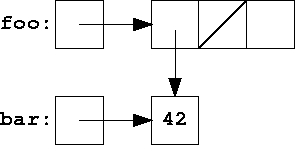
Now the program creates a new pointer value, and place it in
(*foo)[2] with the statement (*foo)[2] = malloc(sizeof(int)). This
use of malloc gives us:
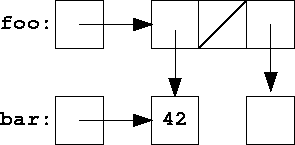
The final statement of the program is *(*foo)[2] = 17. To get to the
box in which to draw the 17, we have to start from the box labeled
foo. We follow the arrow contained in foo's box using the
innermost *, select the number two element of the array we arrive at
using [2], and finally follow this arrow by once again using *
(this time, the outermost one). This locates the box into which we will
place the value 17. Our final picture looks like:
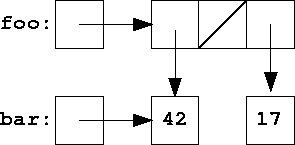
Free is a function provided by stdlib.h that allows us to
recycle space previously allocated by malloc.
We can gain insight into the free function by using pictures.
Thus, if soup is a pointer variable that references the
number 42:
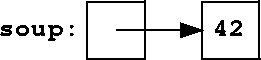
then free(soup) will recycle the space referenced by
soup:
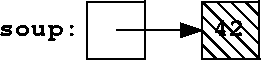
This space can later be reused by some other call to malloc. Thus, we
can no longer be sure of the value contained in the box referenced by
soup; free has effectively converted this space (which in our
example contained the number 42) to garbage. We can be sure though that the
box for soup will still exist; it is a named box, and as such cannot
be created by malloc or destroyed by free.
Now suppose that we have executed the following code:
soup = (int_ptr) malloc(sizeof(int));
*soup = 42;
salad = soup;
This gives us the following picture:
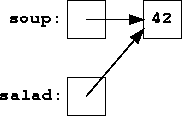
If we now execute free(soup);
we will recycle the space referenced by soup. This gives us the picture:
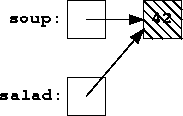
Notice that the space referenced by salad has also been recycled,
even though the call to free never mentioned salad! The reason
is that free affects the space referenced by its argument, not the
argument itself. When you use free, it is your responsibility to
ensure that you don't recycle space that is still in use.
In our pictorial representation, the & (or address of)
operator allows us to create an arrow that points to an existing box.
For example, if foo is an integer variable whose value is 17:
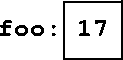
then &foo gives us a pointer to foo:
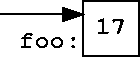
The code:
int foo;
int *bar;
foo = 17;
bar = &foo;
thus gives us the picture:
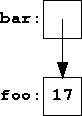
The & operator can be used on any box. For example, it is
possible to obtain a pointer to a single element of an array:
int my_array[4];
int *my_ptr;
my_ptr = &(my_array[2]);
My_ptr now points to the [2] element of my_array:
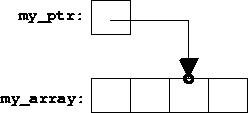
To distinguish such a pointer from a pointer to an entire array, we
highlight the referenced element by placing a circle at the arrowhead.
Thus, this pointer value references an entire array:
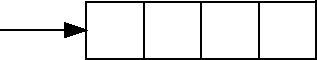
while this one references only the zero element of the array:
element of the array:
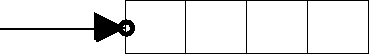
The former is of type pointer to array, while the latter is of type
pointer to array element.
In C, there is a strong relationship between pointers and arrays. First,
the name of an array is defined to be a pointer to that array's zero element. Thus, if bongo is an array
element. Thus, if bongo is an array int bongo[4];
then the name bongo can be used as a reference to the zero element of
the array
element of
the array *bongo = 17;
Pictorially, we can view this scenario as:
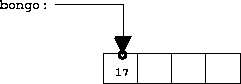
Second, if we have a pointer value that references a particular element
of an array, then adding an integer n to that pointer will result
in another pointer value that references the array element n
elements away from the original element. For example, if foo
references the [2] element of bar:
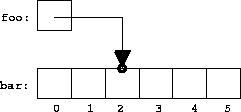
then foo+1 will reference the [3] element of bar:
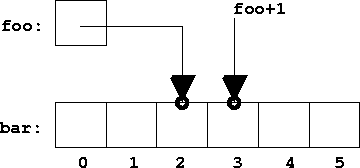
We can put these two facts together, and observe that the n element of an array blatz can be referenced with blatz+
n. Thus, the expressions blatz[ n] and *(blatz+
n) are entirely equivalent, as are the expressions &blatz[
n] and (blatz+ n).
element of an array blatz can be referenced with blatz+
n. Thus, the expressions blatz[ n] and *(blatz+
n) are entirely equivalent, as are the expressions &blatz[
n] and (blatz+ n).
Here are several exercises that might help you to understand pointers and
pictures of linked structures. Skill at performing these types of exercises
is invaluable both for the remainder of this course, and for any future
coding you might do involving pointers. In particular, similar problems
will appear on homeworks and tests. The solutions to these exercises will
appear in a separate handout.
- Draw the results of the following code:
typedef char karpov[3];
typedef karpov *kasparov;
kasparov kamsky;
kamsky = (kasparov) malloc(sizeof(karpov));
(*kamsky)[0] = 'p';
(*kamsky)[1] = 'k';
(*kamsky)[2] = '4';
- Draw the results of the following code:
typedef struct
{
int mince;
char quince[3];
} soprano;
typedef soprano *alto;
typedef alto tenor[4];
typedef tenor *bass;
alto chapman;
bass redbone;
chapman = (alto) malloc(sizeof(soprano));
chapman->mince = 1;
chapman->quince[chapman->mince] = 'G';
redbone = (bass) malloc(sizeof(tenor));
(*redbone)[0] = (alto) malloc(sizeof(soprano));
(*redbone)[0]->quince[2] = 'Q';
(*redbone)[3] = chapman;
- Draw the results of the following code:
typedef int *bart;
typedef bart *lisa;
lisa homer;
bart marge;
homer = (lisa) malloc(sizeof(bart));
*homer = (bart) malloc(sizeof(int));
**homer = 42;
marge = *homer;
- Write the typedefs, variable declarations, and code that will create the
following picture:
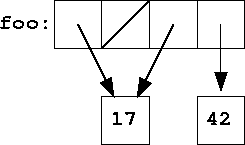
- Write the typedefs, variable declarations, and code that will create the
following picture:
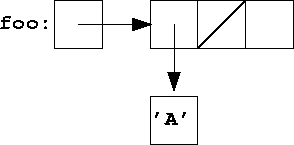
- Write the typedefs, variable declarations, and code that will create the
following picture:
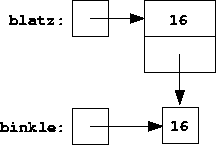
- Write the typedefs, variable declarations, and code that will create the
following picture:
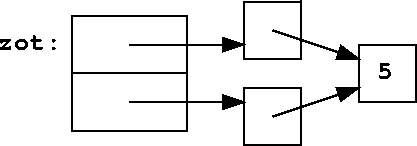
- Write the typedefs, variable declarations, and code that will create the
following picture:
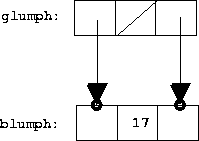
- ...bar.
- In point of fact this expression would
actually have the same effect as the correct expression
(*foo)[0] = bar (for reasons that will be explained in
Section 6). It is incorrect though, because it does
not express the concept of first following the pointer, then
subscripting the array.
Thomas A. Anastasio
Tue Sep 16 23:53:52 EDT 1997
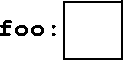
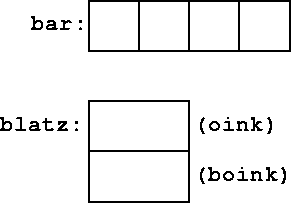
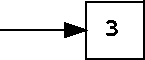
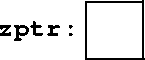
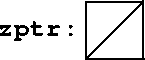
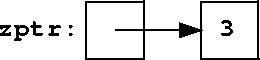
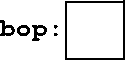
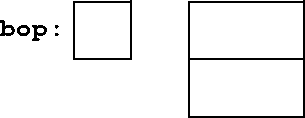
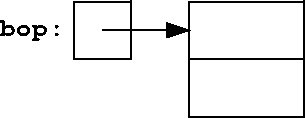
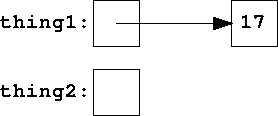
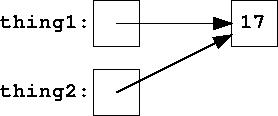
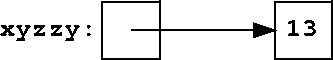
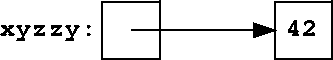
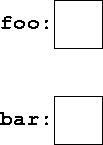
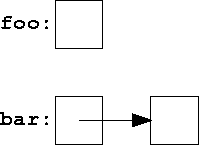
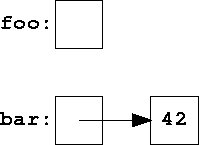
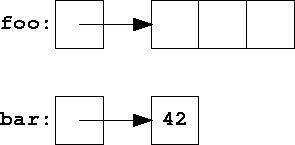
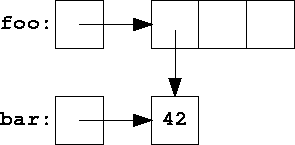
 element of the array,
but rather to the array as a whole. Thus, we need to include the
[0] in the expression to select the particular element in which we're
interested. It would also be incorrect to use *foo[0] = bar.
Square brackets in C have higher precedence than the * operator,
so this latter expression would be treated by the compiler as
*(foo[0]) = bar.
element of the array,
but rather to the array as a whole. Thus, we need to include the
[0] in the expression to select the particular element in which we're
interested. It would also be incorrect to use *foo[0] = bar.
Square brackets in C have higher precedence than the * operator,
so this latter expression would be treated by the compiler as
*(foo[0]) = bar.
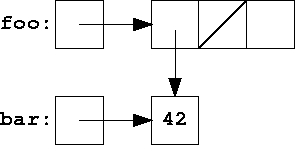
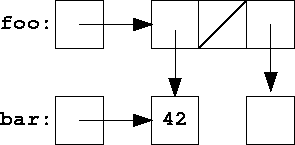
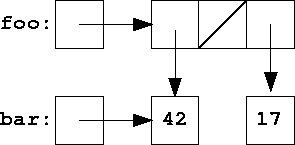
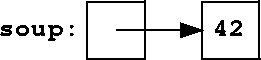
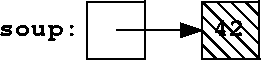
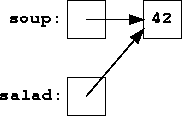
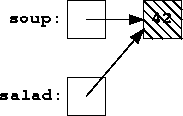
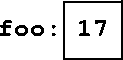
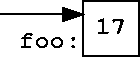
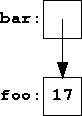
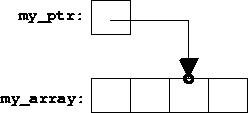
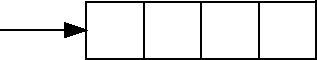
 element of the array:
element of the array:
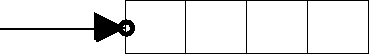
 element. Thus, if bongo is an array
element. Thus, if bongo is an array  element of
the array
element of
the array 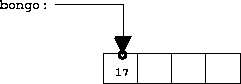
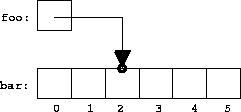
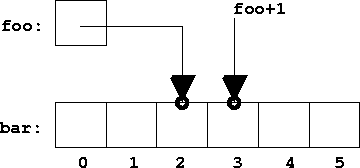
 element of an array blatz can be referenced with blatz+
n. Thus, the expressions blatz[ n] and *(blatz+
n) are entirely equivalent, as are the expressions &blatz[
n] and (blatz+ n).
element of an array blatz can be referenced with blatz+
n. Thus, the expressions blatz[ n] and *(blatz+
n) are entirely equivalent, as are the expressions &blatz[
n] and (blatz+ n).